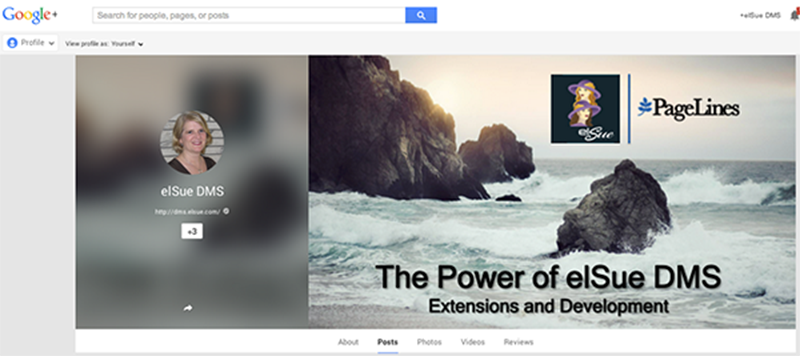There’s no better way to engage new customers and develop meaningful relationships than with a Google+ Brand Page. Whether you are a new business just starting out or an established brand, building brand awareness online through Google+ should be a central part of your Internet Marketing Strategy. It’s a great way to find new leads, drive sales and generate revenue. Your new Google+ Brand Page will provide you with infinite possibilities.
Potential customers will get to know your brand better when they see a complete and interesting profile. As you create and build your Brand Page you will add a profile photo, cover photo, contact details, detailed and interesting description about your business, tagline and link your Google+ Brand Page to your website.
Step-by-step video instruction
This video provides step-by-step instructions on how to create a Google+ Brand Page for your business.
The video also includes the Google+ Brands website, where to start a Google+ Brand Page, the steps involved, and some tips on how to get started with your new Page.
Google+ Brand Website
Be sure to tour the Google+ Brands website. Google created this website to help business better understand what they can do to promote their brand with a Google+ Page. The website includes Basics, Creating Conversations, Getting Noticed and Case Studies pages. Download the Google+ Partner Playbook guide from the Basics page. The guide a wealth of information with tips on how to complete your profile, welcome users, join or start a Community, promote your Brand Page, host Hangouts on Air and so much more.
Where to start creating your Google+ Brand Page
You can Create a Brand Page directly from the Google+ Brands website if you are logged into your Google+ Profile. Or, create the Page from your Google+ Profile. I prefer to Create a Page directly from my Profile Page. It’s all about preference.
As a business, decide which Profile page you will use to create your business Pages (Local, Business, Brand). Whether it be the CEO or someone else within the business that has been assigned the task of creating and managing Pages, they will have the ability to assign manager permissions to manage each Page and also transfer ownership of a Page if needed
Creating a Page from your Google+ Profile
[ba-list style=”note”]- Go to the menu bar and select Pages and Create Page.
- Choose Product or Brand and a category most relevant to your brand.
- Name your new Page, enter a website if you have one, who the content is appropriate for, check the terms box – Congratulations on your new Page!
- You are now in your new Dashboard. Add a profile picture – use 500 x 500 pixels (minimum 250 x 250 pixels), cover photo, recommended size is 1080 pixels x 608 pixels (minimum 480 pixels by 270 pixels), contact information and your business tagline.
- Link your website to your Google+ Page which unifies your +1s across search, your Google+ Page and your homepage. Google provides you with a short line of code to link your website and code for the Google+ Badge. The Badge is a great way to promote and encourage people to follow your Google+ Page directly from your website. If you are unsure how to do this, you can email the instructions Google provides to your webmaster.
- Enter an introduction that clearly states what your brand is about, your values and character. Be unique! Let customers know who you are and what you do.
Once your website is linked – your Google+ Brand Page profile is 100% complete.
Getting started tips
Creating your Google+ Brand Page is easy – now the fun begins – using your new Brand Page. Your Google+ Page let’s you share content with new audiences and connect with them in more engaging ways. There’s so much you can do to promote your new Page – have fun with it. Here’s a few tips to help get you started.
[ba-list style=”note”]- Introduce your Page and welcome users with your first post. Include a compelling picture or video about your business.
- Share unique, useful content that your followers will learn from. Make sure it’s new and interesting – something that they will want to comment on, +1 or share with others.
- Claim your custom URL – a short, easy-to-remember web address that links directly to your Profile or Page. You can use your custom URL for email marketing and marketing collateral. Note: your custom URL can’t be changed.
- Create circles and follow other people or businesses with common interests.
- Share unique, useful content often that your followers will learn from. Make sure it’s new and interesting, something that they will want to comment on, +1 or share with others. When potential customers see content of common interest, they will want to follow your brand and share with others.
- Interact with people by joining or starting a community. When you join a community, introduce yourself, start a conversation relevant to that community, ask questions of importance, most of all – don’t be shy! Communities will help you get more followers, especially when you make comments or share content of value.
- Connect and engage followers by hosting a Hangouts On Air. This is a great feature and easy to use. Being prepared is most important so be sure to try out a few private Hangouts On Air with your colleagues before hosting one.
- Link your YouTube channel to your Google+ Page. When you upload a new video to YouTube it automatically uploads to your Google+ Page. Here’s an example of elSue’s videos on our Google+ Page. Followers or people interested in what we do can click on the YouTube tab to see the videos we have uploaded. It’s a great feature if you are creating videos to promote your business or brand.
In our next video will walk you through the above steps on using your Google+ Page and a lot more. For example we use our the elSue Page not only externally with the public, but internally for our business. We use the Google+ Hangout (video call) feature for our one-on-one meetings, client trainings and tech support. Creating private Communities is great for projects we are working on. There’s so much more you can do with your Google+ Page.
We are early adopters and constantly learning more each day about using Google+ for our business and to pass along this knowledge to our Google+ followers and clients. Let us know if you have any questions on how to create your Google+ Page or how to use your Page. Your comments are always welcome too!