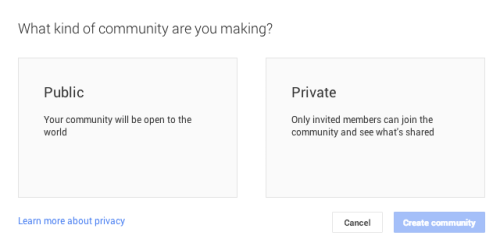Google+ has been growing rapidly since it’s release in September, 2011 with 540 million users as of October 29, 2013. elSue was right there from the start. We have a Google+ Local (formally Google Places) page and use many of Google’s products. Google first released Google+ Profiles to the pubic and then 2 months later Google+ Pages (for businesses).
Google+ has been growing rapidly since it’s release in September, 2011 with 540 million users as of October 29, 2013. elSue was right there from the start. We have a Google+ Local (formally Google Places) page and use many of Google’s products. Google first released Google+ Profiles to the pubic and then 2 months later Google+ Pages (for businesses).
Google+ is for all kinds of people wanting to connect with family, friends, co workers, etc. and businesses, any size, can use their Google+ Page as a marketing tool or internally for meeting, events and more. Google employees use their Google+ Profiles to update the public on Google+ Local, Google MAPs, Webmaster Tools and so much more. For example, we follow Jade Wang, Community Manager at Google who works with the Google+ Local team keeping us updated and informed of changes or issues. Famous people like Michael Dell, Richard Branson, Britney Spears, Maria Bartiromo have Google+ Profile pages in which they promote themselves and take advantage of Google+ features such as Hangouts or Hangouts On Air. Head on over to Richard Branson’s Profile page and to how involved he is with community, entrepreneurship and more – posting in his stream what he personally finds important or fun. The Google+ Pages (business) are where you will find Brands such as Dell, Virgin, CNBC, NASA… even the White House has a Google+ Page. It is so much more than a social networking site with features that keep getting better all the time.
At elSue we have both; Google+ Profile pages that we each use personally, along with a Google+ Page for the elSue business, which we now use on a daily basis. The features we find the most useful are:
[ba-list style=”star”]- Hangouts: There are Hangouts “video calls” and Hangouts On Air. Ellen and I use Hangouts “video calls” all the time for our online meetings – about 3 -4 times a week in which we go over “business goals” “clients” “projects” and share our screens when needed. Ellen can show me how to use WordPress DMS or troubleshoot something technical. I can screen share a client presentation that we can both collaborate on since we have Google Apps. Hangouts are great for client training, whether it be one-on-one or in a group (up to 9 attendees). Google realized the value of Hangouts and recently announced Helpouts, which uses the Hangouts technology. Hangouts are part of our business – we haven’t used Skype is a long time.
- Circles: Now called People, our business circles consist of “team” “partners” “clients” “organizations” “vendors” and more. When we post, we can select the circle we want to receive the information. What’s great about that is Ellen and I share information between each other, we are the “team” circle. All information we share can be private. Circles are great to use when you create an Event. For example if we were to have a “partner” meeting, the people in the “partner” circle would receive notifications about the event.
- Events: You can schedule a Hangout through the Event feature. Here’s where “Circles” come into play again. Whatever Event you are having, you select the circles that you want to be invited. After scheduling your Event, the people in that circle receive notification via email and on Google+ inviting them to the event. There’s so much you can do with Events – I could write a book about this feature. I promise a “video screencast soon”.
- Communities: We love this feature! You can belong to communities that others have created or you can create your own. As a business we belong to WordPress and Local SEO type communities. Ellen came up with a great idea on how we could use communities as a business. We are working on a new project that needs to be managed in an organized way so she created a PRIVATE community on our Google+ Business Page for that project. The information shared in that project is broken down into categories such as research, marketing, discussion, events, website, and more. All information can be sorted by the categories that we setup and can be added to. We love that fact that Communities can be setup Private or Public. When you click on Create Community, it gives you this option and explains more.

[/ba-list]
There are many more features such as Local, which we are heavily involved in since we claim Google+ Local pages and train businesses how to use their page. We have some clients in which we monitor their page and statistics and keep them updated on Google’s constant changes to Google+ Local.
YouTube is a big part of both the Google+ Profile and Google+ Business Page. Our business related videos upload automatically to the elSue Google+ Page. YouTube is huge – having a YouTube channel for your business will help your business “get found” and be more visible. We create video screencasts using Camtasia which is a software that records your screen. You can narrate your video, add annotations and a lot more. One of the videos we created for a blog post “How to Leave a Review on Google+ Local Page” has over 600 views now. This may not seem like much to a large business, but to a small business like elSue it’s great and leads potential clients to our website.
Google+ Local page
elSue has a Google+ Local (formally Google Places) page that shows up in Google search results, Google MAPs, within Google+ and on the Google+ Local mobile app. We have been waiting for Google to upgrade our Google+ Local page with the new dashboard. Many of our clients have been waiting patiently too. We do have a couple of clients that have been upgraded and can now merge their Google+ Local page with their Google+ Page (business) to be as one. For more information on Google+ Local, check out our blog posts.
A Morning With Google+
Our next blog post will cover more of Google+’s great features. Right now, we want to update you with what’s going on with Google+. Vic Gundotra, Senior VP at Google goes over improvements to Hangouts and introduces new features and enhancements to Photos and Videos in “A Morning With Google+” video streamed live on October 29th.
The bulk of the video is on the new Photo and Video features and enhancements. Vic showed some excellent examples on the new auto-enhancing photo features that will blow your mind, organizing your images, how Google+ automatically creates a video using your images and videos, it’s like magic. If you love to take photos and videos as my daughter does, this is a “must watch”. Video credit: Google+ and YouTube Note: They had some technical difficulties so skip the first 12 minutes.
I tried out the new “Auto-enhance” and “Tune Image” features on this photo, which you can see the differences. There’s so many features, even Black & White. You don’t need to be a professional photographer or know how to use PhotoShop to clean up and enhance your images. By the way, this image wasn’t edited in PhotoShop – Kiley’s feet are really off the ground! My daughter was able to capture this shot perfectly!
When I used the Auto Enhance feature on the photo below, it made it “pop” – really defining the sprinkles of sea spray, the waves and most importantly Barbie, Ken and our subject’s smile!
I’m off try out more of the new photo and video features, especially the one that creates a video of from photos and videos you upload together. Once I have some better examples, I’ll create a step-by-step video to show you how easy it is to do!
Have you tried out the new Google+ photo enhancing and video features yet? If so, let us know what you think! Send me your before and after pics and I’ll upload here.