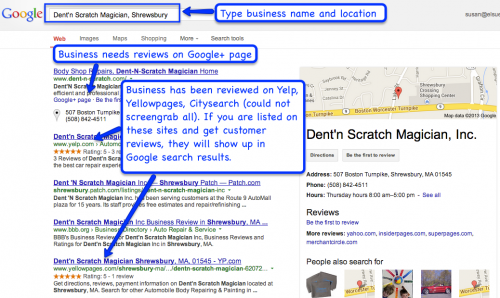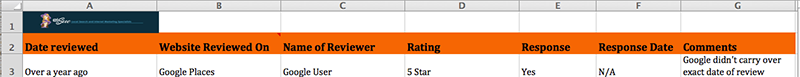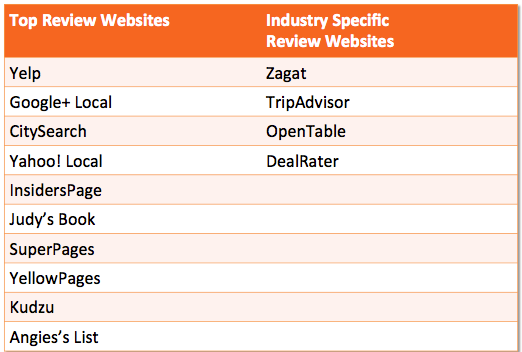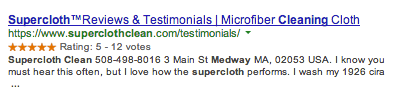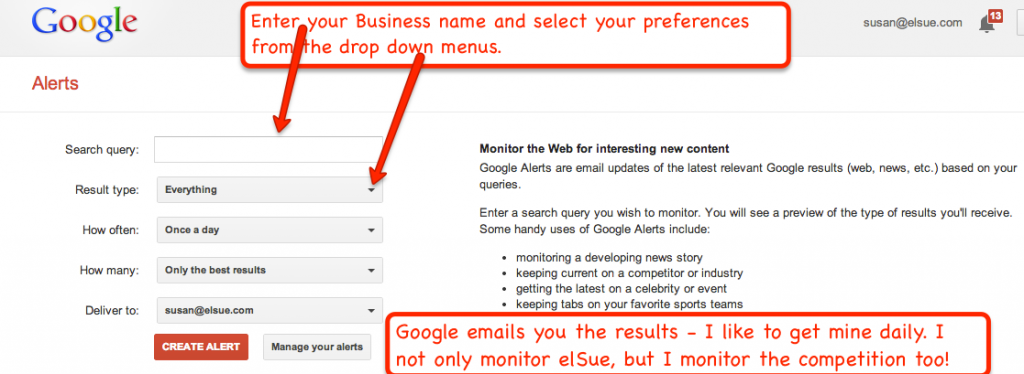The web has been invaded by online reviews – they are everywhere. You see them on most shopping websites – Amazon, Home Depot, JC Penny, etc. Restaurants and hotels are reviewed by Zagat, OpenTable, TripAdvisor and more. Doctors, dentists, lawyers, store front businesses, plumbers, electricians – all industries are subject to online reviews. What started off as a trend has turned into plethora of online reviews. Jane and John Doe voicing their opinion; “I loved the place, great service” or “the portions were too small and I didn’t like where they sat us”. A review can make or break a decision to purchase, frequent a business or use a particular service. Local consumers are more likely to use a local business having read positive online reviews about the business.
The web has been invaded by online reviews – they are everywhere. You see them on most shopping websites – Amazon, Home Depot, JC Penny, etc. Restaurants and hotels are reviewed by Zagat, OpenTable, TripAdvisor and more. Doctors, dentists, lawyers, store front businesses, plumbers, electricians – all industries are subject to online reviews. What started off as a trend has turned into plethora of online reviews. Jane and John Doe voicing their opinion; “I loved the place, great service” or “the portions were too small and I didn’t like where they sat us”. A review can make or break a decision to purchase, frequent a business or use a particular service. Local consumers are more likely to use a local business having read positive online reviews about the business.
Local businesses need to take a stand and come up with a plan to be pro-active about online reviews. Not only are consumers leaving reviews on shopping websites, but on top review sites such as Yelp, CitySearch, Yellowpages, Angie’s List and other online directories about local businesses. It’s time to monitor what is said about your business, keep track of your reviews, get listed on the top review sites, ask for reviews and respond and interact with your customers. Here’s some techniques to kickstart your online review plan.
Search for your business online
Go to Google search and type in your business name and location and click search. If you have reviews on Yelp, CitySearch, Insiderpages – the top review sites – they should appear in Google’s search engine results pages. You’re not going to see everything that has been written about your business, but you can get a good idea. Do the same on Bing and Yahoo! – the big three search engines.
Go to Google Maps as well and type in your business name or local phone number. It will bring up your Google+ Local page, which will show any reviews that people have posted. If you have not claimed or added your business to Google+ Local it is important that you do so that you can respond to reviews. Make sure the information about your business is correct and optimize your page with relevant categories, a business description and photos. It’s a good idea to read the Google+ Local guidelines.
If you are a restaurant, hair salon, hotel, a business that services many customers daily, you will most likely see more reviews than other industries. Don’t panic if you see any negative reviews – we have some suggestions on how to respond to negative reviews below in this blog post.
Keep track of your online reviews
Keep track of your reviews from the start. When someone reviews your business, no matter where, add it to a spreadsheet. A year from now, you can look to see if your reviews have increased and analyze what has been said about your business – good and not so good.
Create a simple excel spreadsheet with the following headings:
List your business on the top review websites
You can either claim or add your business top review websites. These are the top websites that consumers go to when they want to review a business. If a customer posts a review of your business on one of these websites and you have already claimed or added your business, you will be ahead of the game. You can then login to your account and post a response.
When you claim or add your page, be sure to select categories that are relevant to your business. Add any content they allow such as a business description and photos. Be sure that your NAP (name, address and phone) is the same on all of these listings and anywhere else your business appears online.
Most of the sites below have a Free listing except for Judy’s book. The Free listings are limited as to what you can add for content. They all have upgrade programs in which they will try to sell you a plan. Stay strong and stick with the Free listing! This is my opinion. Most small local businesses don’t the marketing dollars to upgrade. The free listings on these websites allows you to respond to reviews. If you have a large marketing budget, shoot me an email and I’ll suggest a couple based on your industry.
Ask for the review!
So important! Many business owners don’t like to ask for a review. I don’t know if it’s because they are shy or don’t feel comfortable asking. Well, it’s time to man or woman-up and “Ask for the review”. After all you have provided your customer with great products, services and customer service. If they are happy – telling you how great you are – go for it! This is the perfect time to ask. Make sure you provide them with instructions or let them know you will email instructions to them. Here’s more techniques you can add to your review plan.
Printed materials: Have something printed up, a brochure, pamphlet, or a postcard that asks the customer for a review. Depending on the marketing piece, you can express why reviews are so important to your local business. How they are “word of mouth marketing” that helps drive more customers to your door. Keep it at the checkout counter or in a prominent place at your business and pass it out in bags or include with receipts. You can also try using QR codes which have become quite popular directing customers to a preferred review site with instructions on how to leave a review.
Local Visibility System creates custom review handouts for local businesses. You supply them with your business details and they create a custom review handout with directions for your customers to leave a review on Google+ Local, Yelp, CitySearch and many of the top review and industry specific websites. Go checkout their Ultimate Customer Review Toolkit. We purchased the first Google Places handout for one of our clients and were able to customize it for others. Phil, the owner, is great to work with and supplies you with whatever you need.
[ba-imagedivider style=”shadow”]
Personalized email: I get email all the time after I make an online purchase at Overstock or Home Depot – my two favorite online stores. If the “big guys and gals” can do it than why not you. I usually receive the email about a week after my purchase is delivered. Since these are large businesses they most likely have a team that handles the email asking for a review. No doubt it’s automated. They know when and what you purchased and when it was delivered. The last review request email I received from a smaller company included a short 3 question survey. It depends on how busy I am when I receive the email whether or not I write a review. I always have good intentions, but if it ends up being a chore, I won’t do it. On the other hand, if it’s a small business, I’ll usually write a quick review on Google+ Local or Yelp.
The next time you purchase online or at a store, be aware of how they “ask for the review”. You might learn a new technique you can add to your review plan. For now, be sure to email your customer right after they make a purchase or you provide a service. In the email, ask if they wouldn’t mind writing a review about their experience with your company and invite them to post it on your website or on a preferred online review website like Google+ Local, Yelp, CitySearch, etc. Provide a direct link to where they would post the review. Personalize the email as much as you can. You many want to entice the customer with a small incentive off their next purchase or service or include a coupon they can download and print after writing the review. Brainstorm ideas with your team, colleagues, friends or family. They are all familiar with online reviews by now.
Note: We suggest 2 – 5 reviews posted on your website or other review websites per month looks natural and not spam to Google. Do not send out an email to your whole email list at once. Send them out individually after the customer makes a purchase or uses your services.
[ba-imagedivider style=”shadow”]Snail mail: There’s nothing wrong with using the good old post office. Have some nice “thank you” post cards printed up with a discount for the next time they frequent your establishment. We had some classy brochures left over from a special event we participated in. They are beautifully designed by Libby’s Gallery one of our clients. Luckily, we didn’t have the name of the event printed on them, so I send them out to clients to remind them of that review they were going to write for the service we provided. When they receive the hand written note inside, it makes them feel special. We always include instructions. The next time you participate in an event, be sure to make your marketing material about you, not the event. You can then use the leftover pieces to send out “snail mail” with a personal note asking for a review.
[ba-imagedivider style=”shadow”]On your website: Web designers are becoming really clever as to how they “ask for the review” on websites they are designing. You might see a review in quotes on the Home page and a few more sprinkled throughout the website with links leading the Review or Testimonial page. We know, we do it and want it to be in good taste.
We use WordPress which has a great Review Plugin called WP Customer Reviews. It’s easy to use and the format is hReview microformat which tells Google about your reviews so that they will display nicely in Google’s search results. The review plugin has some great options. We setup it up so that we receive notification when someone has left a review. This helps us monitor spam, alerts us to read what has been written and respond to the review in a timely manner. Always respond with a “thank you”. If you receive a not so nice review, decide if you want to approve and post it. If it’s not spam or a competitor, I would approve it and then respond nicely asking the reviewer if you can contact them to resolve the issue or situation. If you don’t approve it, and they are really annoyed, they may post it on Yelp or one of the other top review websites. Either way, be sure to contact the reviewer and try to resolve whatever the issue was or is immediately.
[ba-imagedivider style=”shadow”]Decisions, decisions, decisions…
Give your customers a choice of where they want to leave a review. On your website, add a few of the top review website logo’s with a direct link to your page of that review site. Your Web Designer or Webmaster can do this for you. That’s why it’s important to go and claim or add your business to the tops sites.
Bright Local makes it even easier for your customers to review your business with their ReviewBiz Tool that adds badges of your favorite review website to your website. elSue wrote ReviewBiz Makes Asking For Local Business Reviews Easy in 2011. The tool has major improvements since then and a 30-day trail that’s worth try.
[ba-imagedivider style=”shadow”]Instructions: Making it easy for your customers to leave a review is so important. Many customers have good intentions and want to leave you a review, but, they get to the review site of their choice and don’t know where to start. Giving simple instructions on how to leave a review on Google+ Local, Yelp, CitySearch and other top review websites will help you secure more reviews.
We mentioned Local Visibility System’s review handout above that gives instructions on how customers can leave a review on one of your preferred review websites. You can print out the review handout or email to your customers. Once again, be sure not to send the review handout in an email blast to your customer list. If you get too many reviews at one time, Google will become suspicious. As noted above under email, 2 -5 reviews showing up on your Google+ Local and other review websites looks natural.
[ba-imagedivider style=”shadow”]Video Instructions: Create a short video and upload it to YouTube. You can post it on your website and email the link to your customers. Take the tim to personalize the email. We created a simple 3 minute video with instructions on “How To leave a Review on Google+ Local”. We uploaded it to YouTube and emailed it to our clients for them to send to their customers and posted it on our LinkedIn and Facebook business pages. The video has been a real hit – over 460 people viewed it on YouTube.
We hope that the video helped guide people on how to write a review for their favorite business on Google+. Of course Google+ changed their user interface a few months after we posted the video, but the instructions will get your customers to your Google+ Local page to review your business.
We use Camtasia to record our computer screen and voice. It’s so easy to do if you can set aside some time. Remember it’s an investment of your time. If you have an assistant, enlist his or her help on creating a short video. Videos Ads are “in vogue” and soon you will see a plethora of them online. Learning something new is always fun and rewarding. You can make a straight forward video or add simple effects and a call to action at the end of it with your phone number, website and email address.
Camtasia has a 30-day trial. When you upload to YouTube be sure to optimize your video by providing a Title and Description. Add a few keywords, but don’t keyword stuff. YouTube videos are a great way to show you customers how to leave a review on one of the top review websites and it can help with your ranking and get your business more exposure on Google’s search results pages.
Getting your reviews to display in local search results
Online reviews are proven to help in ranking your business in Google’s search results. Google Webmaster Tools posted recently about schema.org which lets you mark up a much wider range of item types on your pages, using a vocabulary that Google, Microsoft, and Yahoo! can all understand, this includes reviews. When review information is marked up in the body of a web page, Google can identify it and use it to understand and present the information on your pages. Review information such as ratings and descriptions can help users to better identify pages with good content.
Note: Google Webmaster tools provided the information above and a video on Rich Snippets – Reviews which explains in more detail the guidelines and how you or your webmaster can mark-up individual reviews and aggregate reviews.
Monitor your reviews with Google Alerts
Monitoring your business online is so important. You don’t want to be in an uncomfortable situation when one of your friends or someone you know says “Hey, did you see that review on Yelp about your business”? Whether the review is good or bad, you want to prepared to say “yes, wasn’t that great” or “yes, we are addressing the issue”. Knowing that someone has posted or written a review about your business as soon as they do can help you address it, especially, if it’s not so good.
Google Alerts is a great way to monitor your reviews and what being said about your business online. Go to Google Alerts and fill in the your business information. Emails are sent to you when Google finds new results such as web pages, newspaper articles, or blogs that match your search term. If someone writes a review about your business, you will receive an email from Google Alerts with a direct link to the review.
Responding to Reviews
Always respond to reviews – positive, mediocre or negative. A simple “thank you for your input” or “thanks, we will keep that in mind” will let the reviewer know that you have read the review and show potential customers that you care and appreciate feedback. Potential customers love to read that there is a person behind the business.
What to do about a negative review
We’ve read many articles and tips on what to do about negative reviews. Receiving a negative review every so often is unavoidable especially if you are an industry that services the public daily – a hair salon, restaurant, hotel, etc. Don’t panic – a Harris poll showed that customers actually trust businesses more when hey see a few negative reviews along with the positive reviews. Be sure to respond in a polite manner and suggest talking about the situation offline. This assures readers of the review and your response, that your business is actively addressing the problem. Never respond in anger – it will only turn off potential customers.
Follow-up with reviewers
When someone leaves a positive review about your business on your website, one of the review websites, or “talks up your business” in an article, be sure to respond online with a “thank you”. Then, go one step further – the extra mile. Send them a handwritten “thank you” note in the mail. This will stir up some “word of mouth” marketing and brand you as the business in your industry that really cares about your customers.
Wrap-up
We hope that these techniques help get you started on your Review Plan. Next month we will get more in-depth on writing emails to “Ask For The Review” along with some sample emails for you to customize and some examples on how to respond to reviews both positive and negative.
Please leave a comment or send us an email with your questions on creating your plan for online reviews. We welcome tips and techniques that you have implemented into your plan if you already have one. Review this blog post if you like to. Did you find the information helpful?