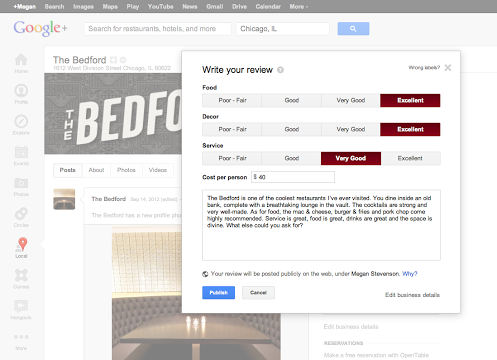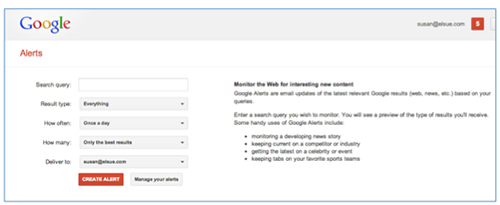We all know how important online reviews are for local businesses. The more great reviews – the better. You will gain trust from Google, the consumer, and establish your brand and reputation as the “go to” place in your industry. Business owners need to address online reviews and put a plan in place so that they can take the necessary steps to stay ahead of the competition. This post is to keep you updated and informed as to what is going on with Google+ Local reviews and what you as a business owner should know.
We all know how important online reviews are for local businesses. The more great reviews – the better. You will gain trust from Google, the consumer, and establish your brand and reputation as the “go to” place in your industry. Business owners need to address online reviews and put a plan in place so that they can take the necessary steps to stay ahead of the competition. This post is to keep you updated and informed as to what is going on with Google+ Local reviews and what you as a business owner should know.
Google+ Local – Zagat Review Rating System
Reviews on Google+ Local (formally Google Places) are important because they show up in Google search results, Google MAPS, within Google+, and on mobile devices. One major change Google made to Google+ Local was to the review system. They went from the standard 5 star rating to the Zagat review system, which confused many people having to use their 0 – 30 point rating scale. Not only that; good, honest, legitimate reviews went missing. Business owners that had developed a review plan and worked hard to get reviews on Google Places remain at a loss as to why some of their reviews are missing. To ensure your content (reviews, photos, categories, and business description) transferred over from Google Places to Google+ Local properly, Google+ Help posted some instructions on moving your content. This doesn’t guarantee your reviews will come back, but it may help. Google also posted…
[ba-quote]Until you start using Google+ Local and decide how you would like to use your old content, all of your reviews and photos will continue to be public and will be anonymously attributed to “A Google User.” Your Google+ name will not be shown, and your content won’t connect to your Google+ name in any way. We’ll convert your star ratings into numerical score equivalents. This content will appear in Google+ Local.
[/ba-quote]
Guide your customers on how to write a review
It is even more important now that you give your customers some type of instructions on writing a review on Google+ Local. Let them know upfront that they need to have a Google account and that it is going to create a Google+ account. Send them sample email that they can edit for their business and then send off to their customers asking for a review. Phil over at Local Visibility Systems created a Google + Local Review Handout that can be emailed to customers or handed out at their place of business. It’s so easy to use and update if you need to. He even offers to “tweak” it to meet your needs. We purchased one ($20 flat fee) and customize it for our special clients and are pleased with the results.
You need to take the time to put some type of review plan in place. Brainstorm with your colleagues.
- Include how you will address and respond to great reviews, mediocre, and the “nasty”
- How you are going to ask your customer for reviews – come up with some cleaver ideas
- What can you do to make it easy for your customers to write a review – if it’s complicated – they won’t do it
I created a short video tutorial that guides your clients or customers through the process of leaving a review on your Google+ Local page through Google+. Not only is it easy to leave a review going through Google+, but you can also manage your Google+ Local business reviews within Google+. Feel free to email your customers the link to this video – it’s a great way to ask them to leave you a review on Google+ Local.
Update to the review rating scale on Google+ Local
Google realized from all the complaints coming in on the new Zagat review system that something needed to be done, at least make it easier for people to “Write a review”. On October 10th Jade Wang, Google+ Local Community Manager, posted the following on her Google+ page “You told us, and we listened — rating and reviewing on Google+ Local is now clearer.” The reviewer only needs to pick whether their experience was “poor-fair,” “good,”, “very good,” or, “excellent,” and they do the conversion to the 30-point score for you.
So, go ahead and give it a try. Some of the reviews I posted show up and others don’t. I’m still investigating this. Please let us know how it goes for you.
Editing an existing review
Did you know you can edit and existing review? You can, which is great if you changed your mind about a business whether it be positive or negative. I had a wonderful experience with a nail salon on my first visit and wrote a great review. The next time I went, it wasn’t so wonderful. I went back and edited my review with the whole story. Or, if you posted a negative review and then worked it out with the owner, you could change the rating and post how the issue was resolved. It’s so easy – here’s a couple of different ways to edit an existing review.
1. Google Search
- Make sure you are signed into Google
- Search for the business you reviewed
- Click on “Edit your review”
- Make your changes and click on “Publish”
2. Login to Google+
- Click on Local
- Click on “reviews”
- Select the review you want to revise and click on the “pencil”
- Make your changes and click on “Publish” as shown in the image above
Google+ Local Top Reviewer
You can now be known as a Top Reviewer in Google+ Local. Here’s the highlights from Mike Blumenthal’s blog post “How to Get Review Cred in G+ Local as a Top Reviewer – as a Business Page”.
- When Google+ changed to the new Zagat review system the changed the order of review content to “most helpful” – Google added a new category of reviewer known as a Top Reviewers. These were folks that had reviewed a large number of locations.
- To become a Top Reviewer one needs lots of reviews, a significant number of followers and a reviews that have been found helpful by others.
- One way to become a Top Reviewer was to do so as a Google+ Page for your business rather than an individual. A business page can have as many as 50 managers so reviews would aggregate more quickly and ease the burden of any individual reviewer.”
About Mike Blumenthal: Mike is a top contributor in the Google and Your Business Forum and a part of the faculty at GetListed.org Local University.
Monitoring your business online
One of the best tools to use to monitor your business online is Google Alerts. You can set up your Google Alerts to let you know when someone mentions your business online. It’s a great tool to monitor your competition with as well. Alerts can be sent to you daily or weekly. The best part is it’s free and takes no more than a minute to setup.
Review Blog posts on elSue and (SEP) Search Engine People
We have written a couple of blog posts on the elSue website and a guest post on Search Engine People. Although some of what was written has changed, there’s some good information, which includes some great tips.
(SEP) Search Engine People – A Four Step Plan To Get, Monitor & Respond To Online Reviews. This post generated a lot of interest and was tweeted from SEP’s website. The post includes monitoring your reviews, the top review websites, how to ask for review and how respond to reviews, especially, negative reviews.
elSue website – Hey Local Businesses – Ask for the Review. This the toughest part for local business owners. We hope the suggestions made on Search Engine People and elSue’s blog help give you the confidence and tools to ask for a review.
Wrap-up
We hope this update as to the status of where Google+ Local is in regards to reviews helps. We welcome your feedback, especially on Google+ Local mobile reviews. Jade Wang, Google+ Local Community Manager posted on Google+ “how to review on mobile”. It was part of her weekly update and limited – enlighten us if you have any new information on Google+ Local mobile reviews. I’m going to go give it a try on my iPhone. If it works, I’ll add instructions to this post.